Open topic with navigation
Create the activity RLC groups
The next step is to create some organization for all of our children. The goal is to provide an organizational mechanism to separate nursery from pre-school and pre-school from elementary. This step makes Check-in easy to use for your volunteers and allows you to quickly isolate different age groups for roll-up reports.
To create the activity groups:
- Click Ministry > Activity/Room Setup > Activity RLC Groups. The Add/Edit Activity Group form appears. Select the children's service activity from the Show activity drop-down list at the bottom of the page (if it is not already selected).
- Type Nursery in the Activity grouping name field.
- Select Balance Class Size from the Balance type drop-down list.
- Click Save. The group appears in the activity groups grid at the bottom of the screen.
 Your screen should look like this
Your screen should look like this
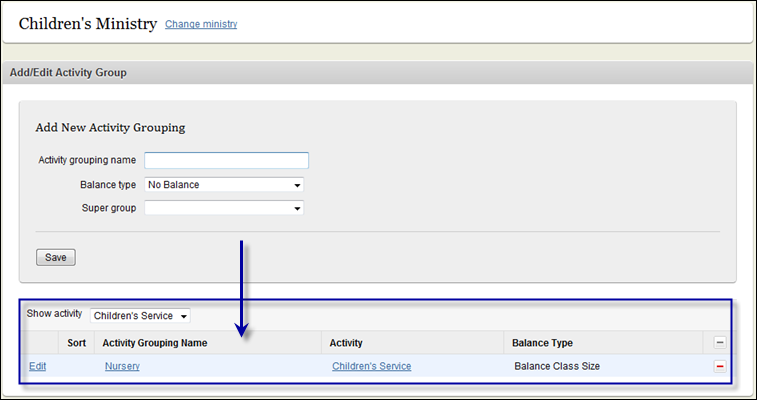
- Repeat steps 2-4 for the Pre-School and Elementary groups. Additionally, add one more group for Volunteers.
 Your screen should look like this
Your screen should look like this
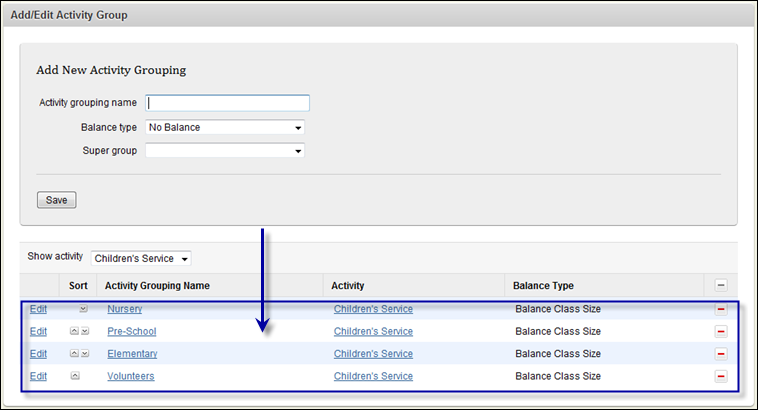
Go to next step
![]() Your screen should look like this
Your screen should look like this![]() Your screen should look like this
Your screen should look like this![]() Your screen should look like this
Your screen should look like this![]() Your screen should look like this
Your screen should look like this